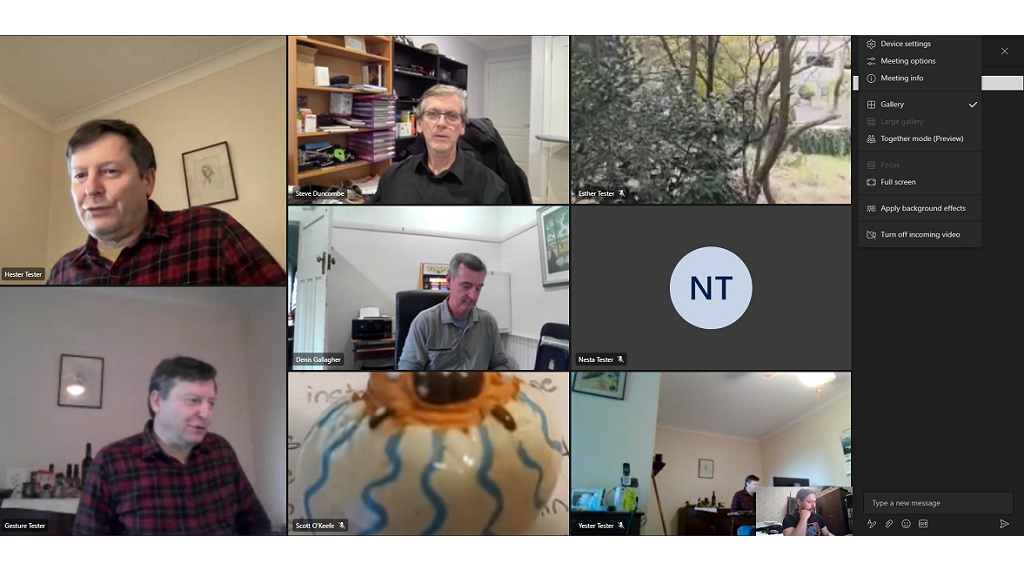Good Points
The product's best features and benefits
Bad Points
Drawbacks or issues you need to know about
Unlock our expert review and more
Recommended products
 Results for paid members only
Results for paid members only
Test results
 Results for paid members only
Results for paid members only
Specifications
Cost
Features
Looking for user reviews?
We don't offer user reviews anymore. Help us improve this expert review by sharing your feedback in a quick survey.