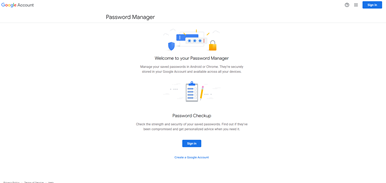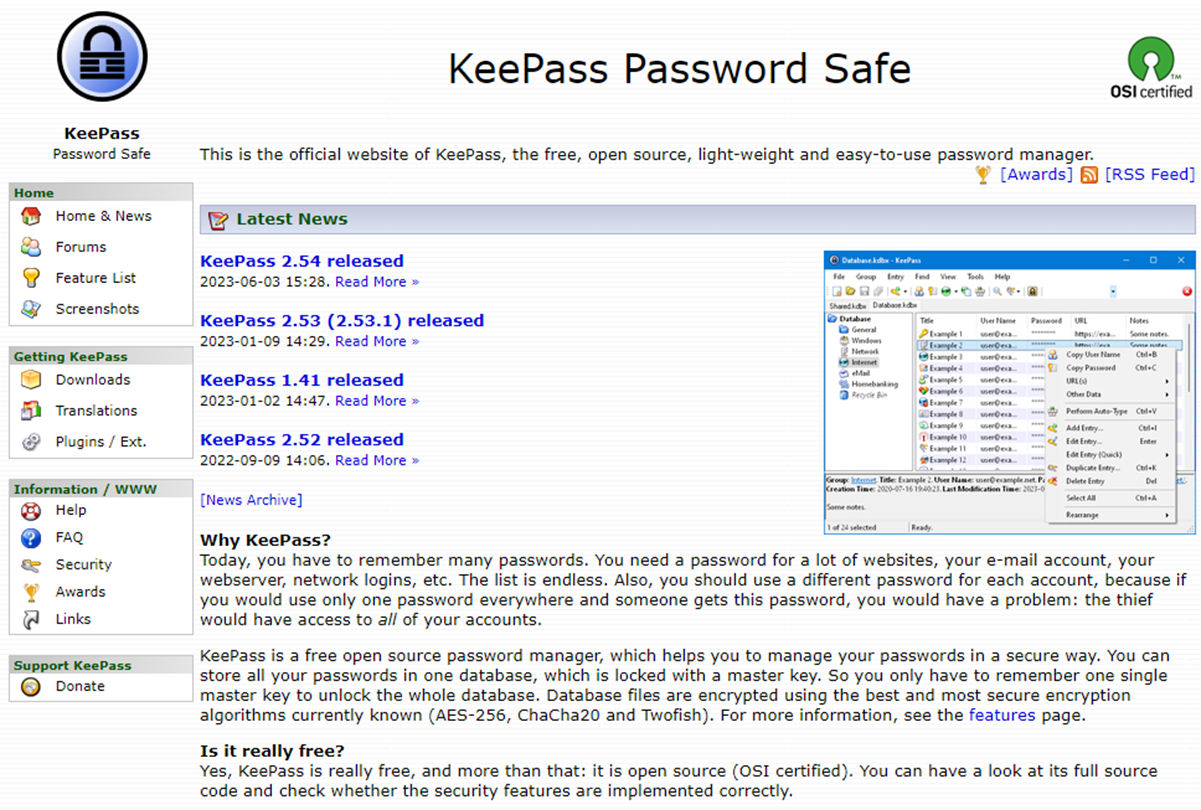Google Password Manager review
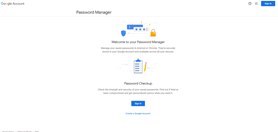
Good points
• Syncs data across platforms automatically.
• Very easy to capture logins in Chrome.
• Excellent at handling logins in Chrome.
Bad points
-
Recommended
View more details.
We recommend password managers that have a CHOICE Expert Rating of 75% or higher.
- Yes
-
CHOICE Expert Rating
View more details.
The CHOICE Expert Rating, our overall score, is made up of the ease of use score (50%), password management score (40%) and sync score (10%). It represents how the program works across the board on multiple platforms – Windows/Web, Android, and iOS.
- 75%
-
Ease of use score
View more details.
We look at how easy the password manager is to use by assessing: installation (20%), capture (30%), using passwords (30%), and categorisation and maintenance (20%).
- 68%
-
Password management score
View more details.
How the software rates for password management overall. The desktop platform is used to judge password generators and changing of passwords, as many apps tell you to change passwords via a web browser. Password changes initiated on Android and iOS apps often take you to or tell you to use the main website, therefore we only judge password changes made through Chrome.
- 80%
-
Sync score
View more details.
How well the software syncs passwords across devices. The maximum score for sync is 90%, which is given if the sync is automatic, and the score reduces depending on how many steps are required to enable sync, and how easy those steps are to follow.
- 90%
- Tester comments
- If you're already a Chrome web browser and Android phone user, then the built-in Google Password Manager might be all you need. However, it's so integrated, it isn't exactly clear if it's present and how it can be set up. It was very good at capturing and handling logins in Chrome, but, surprisingly, wasn't as good as we'd expected on Android. It can be used in iOS in favour of the Keychain by selecting Chrome as the password handler.
-
Price
View more details.
Purchase price in Australian dollars as of July 2023 for a 12-month subscription across multiple devices (premium version), including any bank fees where applicable. US prices have been converted to Australian dollars where applicable. Some programs offer cheaper-per-unit 'family pricing' for multiple users. Some programs offer a free version that may be limited in features or limited to a single device.
- $0.00
-
Free version available
View more details.
Whether the software offers a free version. Note that a free version may have reduced features.
- Yes
-
Free option notes
View more details.
We list what's missing from the free version as compared to the paid version.
- N/A
-
Encryption claim
View more details.
What encryption level does the program claim to run?
- AES-256
-
Secure sharing of passwords
View more details.
Whether the software allows the secure sharing of passwords.
- No
-
Master password reset
View more details.
The process, if any, to reset the master password if you forget it.
- Based on Google account password; if account password is forgetten, then account recovery steps must be followed
-
Types of information stored
View more details.
What type of information the program will store for you.
- Logins
-
Data export
View more details.
What types of export formats will it let you use?
- CSV for all data
- Windows
- No
- macOS
- No
- Linux
- No
- Android
- Yes
- iOS
- No
- Chrome plugin
- Yes
- Firefox plugin
- No
- Edge plugin
- No
- Safari plugin
- No
- Opera plugin
- No
- Website
- passwords.google.com
-
Family plan available
View more details.
Whether the software is available in a multi-user family plan and how many users are included.
- N/A
-
Cloud sync
View more details.
Whether the software will synchronise password information to the cloud to share between logged-in devices.
- Yes
-
Cloud sync notes
View more details.
The type of mechanism or service used for cloud synchronisation.
- Passwords stored online
-
Local/Wi-Fi sync
View more details.
Whether the password manager can sync your vault between devices over a local Wi-Fi network.
- No
-
Portable USB version
View more details.
Whether you can run the password manager on a removable USB for added security.
- No
-
Sync across platforms
View more details.
Whether the software will synchronise password information across different types of computing devices.
- Yes
-
Multiple vaults
View more details.
Whether the software allows the use of multiple secure password vaults.
- No
-
In-app browser
View more details.
Does the program/app include its own web browser that's activated from within the software?
- No
-
Security warnings
View more details.
Whether the software provides any special warnings related to the security of your passwords.
- Breached password check
-
Web access with no plugins
View more details.
Whether the software provides access to your vault via the web without requiring special browser plugins.
- Yes
-
Import from browsers
View more details.
Whether the software can import existing passwords from web browsers.
- Yes (once exported)
-
Password generator
View more details.
Whether the software can generate secure passwords for you.
- Yes
-
Two-factor authentication
View more details.
This security feature adds a second step to the login process, such as an additional one-time password that is sent to your smartphone via text message. Also known as two-step authentication.
- Yes (based on Google account settings)
-
Actionable password strength report
View more details.
Whether the software provides a report on password strength facilitating security improvement.
- Yes (via Check-up)
-
Secure notes
View more details.
Whether the software allows for the secure storage of various kinds of general information.
- No
-
Digital legacy
View more details.
Whether the software provides for the sharing of information with trusted users in the event of death or disablement.
- Via Inactive Account Manager; based on inactive period; can choose who to notify and what data to share