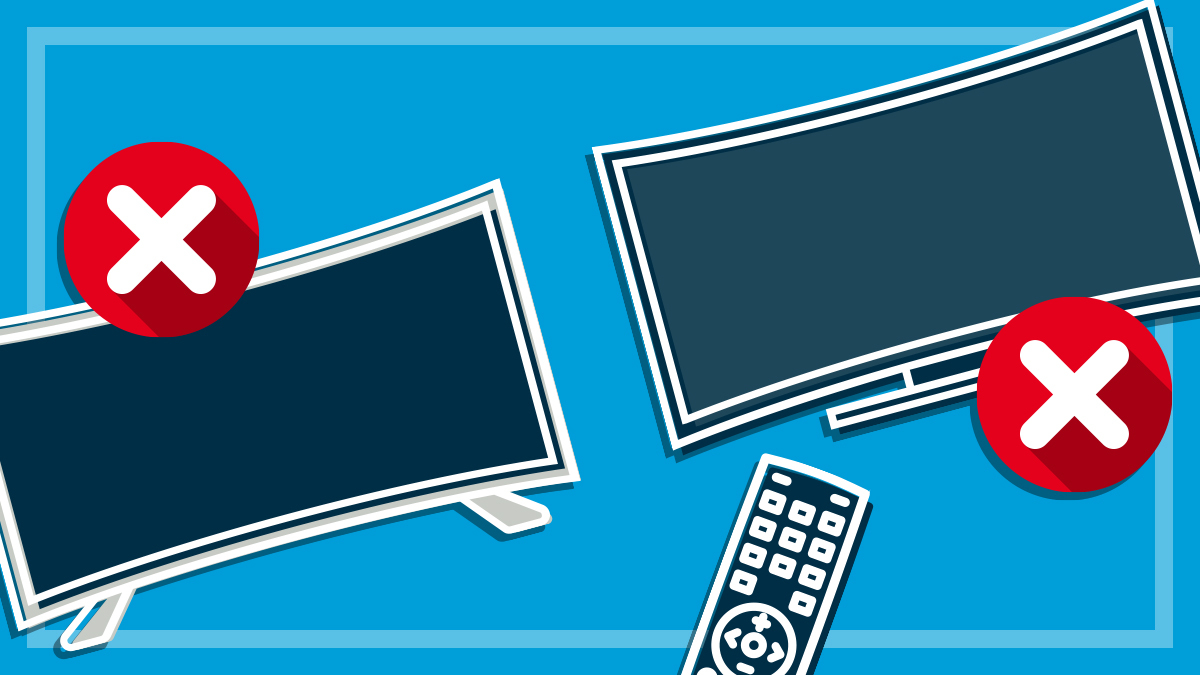A guide to digital estate planning
How to manage your digital assets for when you're gone.
Last updated: 1 Oct 2020
Getting your affairs in order in case of your demise is hard enough with your physical and financial assets, but who will own your digital heritage after you die? And how will they find everything?
Digital assets take several forms. They might exist in the cloud, be online accounts, social media histories, or large amounts of locally saved files and folders. You might not even legally own some of the things you think are yours.
This is why taking the time to make a comprehensive list now can potentially save an enormous amount of hand-wringing and even prevent the loss of valuable assets.
To do that, you’ll need to take stock of what you have and organise the things you’d like to pass on.
Need to know
- Many legal rights that relate to physical possessions don’t apply to digital ones.
- Being organised will save your loved ones a lot of hassle and, potentially, be the only way they can access some accounts.
- You can download many of your online assets easily and all at once.
Leaving an e-register
When planning your estate, consider including an e-register of your digital assets with your official will. But keep in mind, legislation in digital estate planning is still in its early stages, and many of the legal rights that relate to physical possessions or financial assets don’t yet apply to digital ones.
However, that could change in the near future thanks to recent activity such as a review by the NSW Law Reform Commission, resulting in a report tabled in Parliament in March.
The review looked at laws that affect access to a NSW person’s digital assets and digital records after they die or become incapacitated.
Privacy
While there’s no right to privacy enshrined in the Australian constitution, there are many laws covering related issues.
But not all of them protect deceased people. That means someone might have unfettered access to your digital assets after your death, so carefully consider who you give access to.
You could be a victim of cybercrime even after death. Online accounts and publicly available information can be used to steal your identity – something that is less likely to be noticed after your death. So having someone who can ensure your information isn’t publicly visible (or possibly deleted) is important.
Getting started
Make a list
When creating an e-register, first make a list of your digital assets and where they are.
The list can include movies, ebooks, music and other media, as well as the services you bought them from. There’s a good chance you have a large archive of digital photos somewhere, even if you’re not sure where.
Don’t forget about online accounts such as social media. Email accounts are another important one, as they might contain important information or attached files your family could need in the future.
Finally, online storage and backup services such as Google Drive, Microsoft OneDrive, Apple’s iCloud, Dropbox, and others might be filled with fond memories or important documents, among other things.
Once you have your list, you can decide what’s the most important to include in your e-register.
Organise your files and folders
Over time, your files and folders might have become a disorganised mess. For you, this might not be a problem because you know where everything is. You also know the specific times and places photos were taken because you were there when it happened.
At the very least, you know what files you have, so even if you’re not sure where you’ve saved something, you can use your computer’s or cloud storage service’s search function to find it.
Your loved ones might not have these insights, so it’s a good idea to do a spring clean of your computer and online storage services. Arrange important photos in separate, clearly labelled folders or albums for different occasions. Corral all your documents and other files in a similar way.
While you’re at it, delete any old junk you find to clear out the clutter.
Online accounts
Online accounts can be tricky when managing a person’s estate. Sometimes the sharing of usernames and passwords is prohibited, and data can’t be transferred between accounts. Your accounts might also be locked by the service or website upon your death.
But by providing your login details to your family, they still might be able to access some of your accounts in the short term.
If you’ve forgotten your login names and passwords because your browser signs into everything automatically, you can usually access that information from somewhere in your browser’s settings menu. Do a web search on how to do it for your specific browser.
Once you have the login details, save them in an encrypted folder to protect the information from cyber criminals. You can also write them down by hand and keep the list in a safe place – no-one’s figured out how to hack a page in a book yet.
Some password managers also provide for a digital legacy, allowing you to pass on all your passwords and secure notes to a nominated person in case of your death.
Retrieving your online assets
Photos
Your digital photos might be stored in any number of locations. Some of the more common options are:
- Storage drives, either internal or external to your computer. They might also be on your phone’s storage, though these are often uploaded automatically to cloud services such as Dropbox, Box, Drive, OneDrive and similar.
- Google Photos. Many Android phones automatically upload their photos to Google Photos, so you might not even know you have gigabytes of pics somewhere out there. You can download your Google Photos via Google Takeout.
- iCloud. Like Google Photos, Apple’s iCloud can automatically upload high-resolution photos taken on an iPhone, leaving only low-resolution viewable files on the phone to save storage space.
Digital media
You might think you own all the movies, TV shows, music files and ebooks you’ve purchased and downloaded over the years. But the sad truth is, you probably don’t.
When you buy digital media, what you’re often paying for is a licence to download and access that content. That licence is just for you, and often can’t be transferred. The services you bought your media from should have more specific information in their user agreements.
Check the terms and conditions and allow access to a trusted person so they can download and transfer them after you’re gone. You might also want to keep a “master collection” on a computer or local storage drive for easy access.
Social media
Social media services not only let you download your photos and videos, but also your posts.
This is important for two reasons: while your posts and content you share on the platform belong to you, the account doesn’t, and your account might be locked after your death.
- Facebook lets you download a huge amount of data including photos, conversations, posts and events you’ve attended.
- Instagram lets you download all of your photos, videos, comments and stories via your profile’s Privacy and Security section.
- Twitter lets you download all your information back to your first tweet.
- Google Takeout is a single location from which you can download a vast amount of data from Google’s many services such as Drive, Photos, Mail, YouTube and your profile, among others. Here’s how to use Google Takeout to download your Google data.
Back it all up
Once you’ve corralled and downloaded everything you need to, it’s time to backup what you can to keep it all safe.
Some backup software lets you backup to both the cloud and to local drives. Doing both is the surest method to keep everything safe. However, if your cloud backup service requires an ongoing subscription, be sure to transfer the payment responsibilities to avoid being cut-off.
If you back up to a physical drive, use an external one that you only access for backing up purposes. And keep an up-to-date copy of that drive, too.
Online memorialisation
Online memorials are a way for distant friends and family who couldn’t attend a funeral to pay their respects and share in the fond memories.
Some funeral homes offer online memorials for loved ones as a way for people to share thoughts and photos of their dearly departed. There are also websites you can use yourself such as Memorial Matters, Kudoboard and MuchLoved.
Social media services can also act as online memorials. If you’ve been an avid social media poster, this might be the easiest, cheapest and most long-term method, as big companies like Facebook are less likely to go under than a small, online memorial business.
Facebook and Instagram even have a memorialisation feature that locks an account and includes a message that the page is now a memorial.
Related
Alex Angove-Plumb worked at CHOICE from 2018 to 2024 as a technology content producer.
You can find him on LinkedIn.
Alex Angove-Plumb worked at CHOICE from 2018 to 2024 as a technology content producer.
You can find him on LinkedIn.